Revolutionize Your Tesla Experience with the New Ctrl-Bar 2 and Ctrl-Platform
- Mike Seuss

- Nov 18, 2025
- 4 min read
Tesla Model 3 and Model Y drivers often face a common challenge: the minimalist interior design that relies heavily on touchscreen controls. While sleek and modern, this setup can distract drivers who need to adjust settings quickly without taking their eyes off the road. The absence of physical buttons for essential functions like climate control or media can reduce driving safety and convenience. The new Ctrl-Bar 2 and the full Ctrl-Platform address this issue by reintroducing tactile controls designed specifically for Tesla interiors, enhancing usability and safety.

What Is the Ctrl-Bar 2 and Ctrl-Platform?
The Ctrl-Bar 2 is a physical control bar that fits seamlessly into Tesla Model 3 and Model Y interiors, restoring the tactile feedback many drivers miss. It is part of the broader Ctrl-Platform, which includes:
Ctrl-Bar 2: The main control unit with knobs and buttons.
Ctrl-Stripe: An optional ambient light bar that enhances interior lighting.
Ctrl-Bridge: An optional OBD integration module that unlocks deeper vehicle controls.
Together, these components form a comprehensive system that improves interaction with Tesla’s digital interface by adding physical controls for frequently used functions.
Why Tesla Owners Need the Ctrl-Bar 2
Tesla interiors are known for their minimalist design, which means most controls are accessed through the central touchscreen. This design can be distracting, especially when adjusting climate settings, media volume, or other functions while driving. The lack of Tesla physical buttons forces drivers to look away from the road, increasing the risk of accidents.
The Ctrl-Bar 2 solves this by providing:
Tactile controls that drivers can operate by feel.
Quick access to climate control, media, and other customizable functions.
Reduced distraction, improving Tesla driving safety.
A more intuitive and satisfying driving experience.
This makes the Ctrl-Bar 2 a valuable Tesla aftermarket upgrade for owners who want to combine Tesla’s futuristic design with practical usability.
New Features of Ctrl-Bar 2 Compared to the Original Ctrl-Bar
The Ctrl-Bar 2 builds on the original design with several key improvements:
Two aluminum climate/assignable knobs: These provide smooth, precise control for climate settings or other functions you assign.
Eight customizable buttons: Assign any function you want, from media controls to autopilot toggles.
Context-aware color displays: Each button has a small display that changes color and icon based on its current function.
Built-in ambient lighting: Soft lighting around the bar improves visibility without distracting.
Optional Ctrl-Stripe light bar: Adds ambient lighting across the dashboard for a cohesive look.
Optional Ctrl-Bridge with OBD integration: Enables advanced controls such as wipers, mirrors, regenerative braking, and fan speed.
Redesigned hardware and upgraded software: Improved reliability and responsiveness.
Simplified installation: Designed for easy setup without professional help.
Improved pricing: More affordable than the original with better features.
These enhancements make the Ctrl-Bar 2 a versatile and user-friendly addition to Tesla Model 3 accessories and Tesla Model Y accessories.
Compatibility and Delivery
The Ctrl-Platform supports all Tesla Model 3 and Model Y vehicles. However, delivery timelines differ:
For pre-2024 models, the product is available immediately with standard shipping.
For 2024 and newer models, deliveries will begin later due to hardware adjustments for updated interiors.
The system uses local encrypted BLE communication to connect components securely without relying on cloud servers. This ensures privacy and fast response times. The platform also supports OTA updates, so new features and improvements can be added over time without reinstalling hardware.
Assignable Functions and Ctrl-Bridge Features
Users can assign a wide range of functions to the Ctrl-Bar 2 buttons and knobs, including:
Climate control adjustments (temperature, fan speed)
Media controls (volume, track skip, play/pause)
Navigation shortcuts
Autopilot toggles
Phone call controls
Custom macros for multiple actions
The Ctrl-Bridge expands these capabilities by connecting to the vehicle’s OBD port, enabling control over:
Windshield wipers
Side mirror adjustments
Regenerative braking levels
Fan speed beyond basic climate control
Other vehicle-specific functions not accessible via standard Tesla APIs
This makes the Ctrl-Bridge essential for drivers who want the fullest control over their Tesla’s systems through physical buttons.
How Ctrl-Bar 2 and Ctrl-Platform Compare to Cheaper Alternatives
Many cheaper Tesla tactile controls and Tesla physical buttons accessories exist on the market, but they often fall short in several areas:
Build quality: The Ctrl-Bar 2 uses premium materials like aluminum knobs and high-quality displays, while cheaper options rely on plastic and basic LEDs.
Functionality: Most low-cost alternatives offer limited button customization and no OBD integration.
Ecosystem design: The Ctrl-Platform is a complete system with modular components working together, unlike standalone cheap add-ons.
Software support: Regular OTA updates keep the Ctrl-Platform current and secure, which is rare in budget products.
Installation: The Ctrl-Bar 2 is designed for easy, clean installation without permanent modifications.
These factors make the Ctrl-Bar 2 and Ctrl-Platform a better investment for Tesla owners who want reliable, long-term upgrades rather than temporary fixes.
Pros and Possible Limitations
Pros:
Restores tactile controls missing from Tesla interiors
Improves driving safety by reducing touchscreen reliance
Highly customizable buttons and knobs
Premium build quality and design
Optional ambient lighting enhances interior aesthetics
Ctrl-Bridge unlocks advanced vehicle controls
Privacy-first, local encrypted communication
OTA updates for ongoing improvements
Possible Limitations:
Installation requires some basic DIY skills
Full functionality depends on optional Ctrl-Bridge for advanced controls
Delivery for 2024+ Tesla models may be delayed
Higher price point than basic aftermarket buttons

Who Should Consider the Ctrl-Bar 2 and Ctrl-Platform?
This product is ideal for:
Tesla Model 3 and Model Y owners who want to improve their driving experience.
Drivers who find touchscreen-only controls distracting or inconvenient.
EV enthusiasts who appreciate high-quality Tesla interior mods.
Tech-savvy users who want customizable, privacy-focused Tesla aftermarket upgrades.
Owners looking for a modular system that can grow with their needs.
Kickstarter backers and early adopters interested in supporting innovative Tesla accessories.
Tesla owners looking to combine the best of Tesla’s minimalist design with practical, tactile controls will find the Ctrl-Bar 2 and Ctrl-Platform a valuable addition. It enhances safety, convenience, and enjoyment behind the wheel without compromising the clean interior aesthetic.
For those interested in early pricing and updates, the Kickstarter campaign offers a chance to support the project and secure the Ctrl-Bar 2 at a special rate. Check it out to stay informed and be among the first to upgrade your Tesla driving experience.



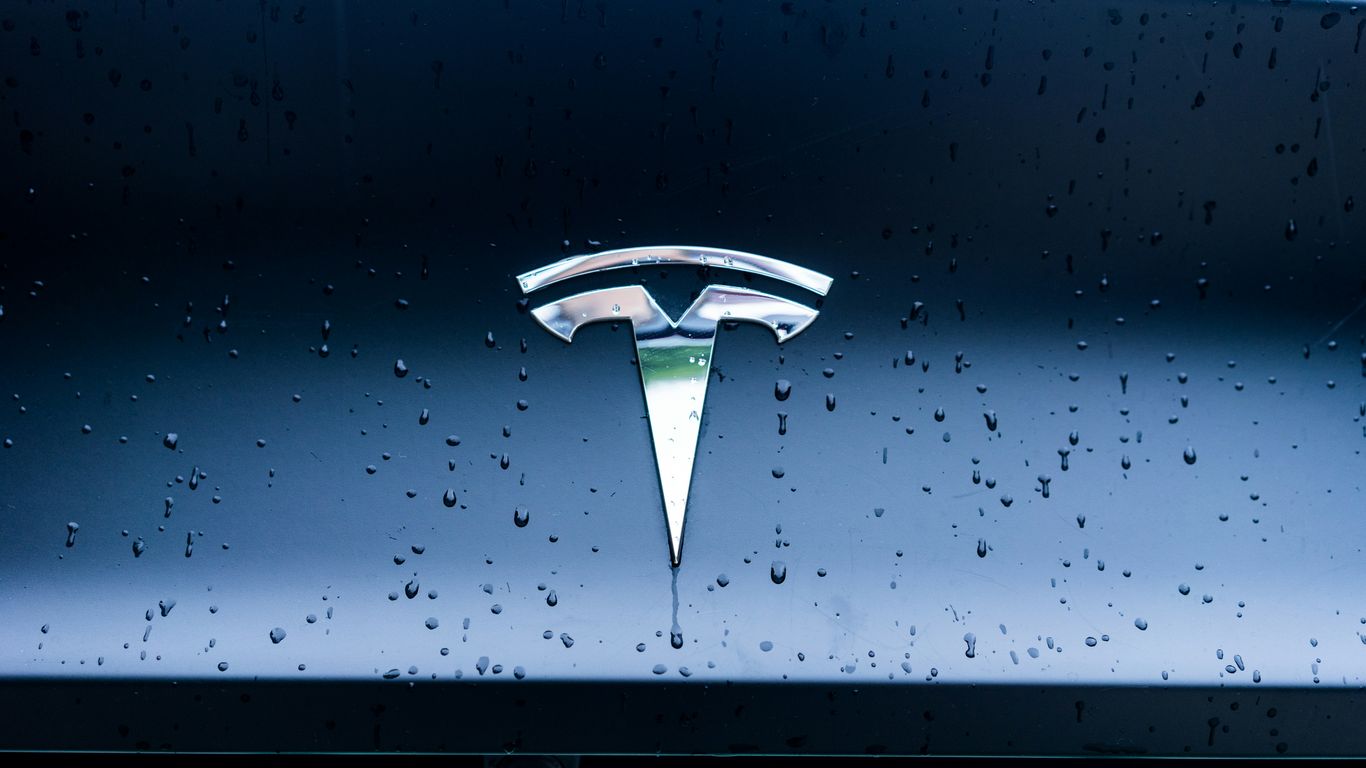

Comments