8 Things To Do BEFORE Your Tesla Delivery Day
- Mike Seuss

- Feb 25, 2023
- 10 min read
Updated: Nov 8, 2023
So you just ordered your new Tesla and are waiting patiently for your big delivery day! As a new tesla owner, there's a lot to be excited about, but there's also a lot you’ll need to do to prep for your Teslas' arrival. There are tons of articles out there on what to do During and AFTER your delivery, But what about BEFORE your Tesla even arrives? Well as a seasoned Tesla owner, I'm going to let you know everything you MUST and Should do before bringing home your new Tesla, and I'll make sure this is the ONLY article you’ll need. So let's get into it!
Complete Pre Delivery Tasks

The first thing you’re going to want to do is make sure you subscribe to my youtube channel, for helpful Tesla content like this, this, this, this, and the post you’re reading right now which can be helpful for newbies. Ok, but the real 1st thing you want to do is complete your Pre-Delivery Tasks. This will include downloading the Tesla app, creating your Tesla account, and logging in to complete your profile and provide your registration and delivery details. This is where You’ll select whether you plan on financing your new Tesla vehicle, or if you’d like to trade in your current vehicle. As your Tesla delivery approaches, you’ll receive a notification to complete your credit application and submit your trade-in self-inspection. Just a quick note, if you plan on financing your car, definitely try using a credit union as they typically provide the absolute lowest interest rates. For example, I was able to get a 1.99% APR.
After everything is submitted, you’ll be waiting for your VIN, which you may need to be patient for since the time you receive it can vary due to various factors. Some people will get theirs the next day and others, like myself, will have to wait months. I waited 3 months for my VIN but I've heard others waiting much longer. This waiting period is where everything in this article comes into play but while we’re talking about the delivery process I'll let you know what to expect before we move on.
Once you receive your VIN Number, you’ll need to purchase insurance either through Tesla or a 3rd party. All that's left to do after that is make your final payment, which will be your down payment if financed or your payment in full. You can do this online or in person on your delivery day, which is what I did by bringing a check for my down payment. If you guys want to check out my delivery day experience you can check out the video after you’re done reading this article.
Get a Charging Setup
The next thing you’ll want to do is prepare your home for charging your Tesla. When I purchased my Tesla back in 2021 it came with a mobile charger included which lets you charge your Tesla using a normal 5-15 outlet but gives you a slow rate of charge of about 3 miles per hour, it was a simple solution until owners could upgrade to either Nema 14-15 outlet or upgrade to a fixed Tesla wall charger. Unfortunately as of April 28th, 2022, Tesla no longer includes this charger, which means you’ll need to purchase a charging solution or be stuck without a way to charge your car besides using a Tesla Supercharger station. So before you go out buying one, I'll help you out by explaining the 3 ways you’ll be able to charge your Tesla.
The most convenient place to charge your Tesla is at home, overnight, there are two options for home charging.

The first is using the Mobile Connector. Tesla's mobile connector is a portable charger that comes with two adapters which lets you plug into any ordinary NEMA 5-15 household outlet, or a NEMA 14-50 outlet if you have one. As stated before, using a 5-15 outlet will give you about 4-6 miles of charge per hour depending on the Tesla you have, and is the slowest option. If you have a 14-50 outlet, you can get about 23 - 30 miles depending on the Tesla you have. The mobile connector is the cheapest option and is great for a starter charger. Now, Tesla isn't the only company that produces charging solutions for Tesla, You can get similar chargers some with more features for better pricing, like the Lectron Portable Tesla Charger

The next option for charging at home is the wall charger. This is a more permanent solution but offers much faster charging and gives you a ton of features. This charger needs to be hardwired to your electrical panel and installed onto a wall or post, which should be done by a qualified electrician. I've seen people do it themselves but I wouldn’t recommend it. Also, by using a qualified electrician you can get local electricity incentives or even get a full refund from your electric company. I recently had a wall charger installed and received a full refund for the cost of the installation which was about $600.
The Wall charger will give you up to 44 miles of range per hour. And comes with features like an auto-sensing handle to open the charge port. Wi-Fi connectivity for over-the-air updates, remote diagnostics and access controls, Variable amperage configurations, and more. Another great thing about the wall charger is that if you are unable to park your car in a garage, you can also have it installed outdoors as it's also weatherproof. The wall charger is probably your best choice if you own your home and want the most convenient charging option. Just like with the mobile charger, there are lots of alternative wall chargers as well, I recently installed the MaxPeedingRods Level 2 Tesla Wall Charger which is an awesome alternative.

Lastly, the 3rd charging option is to use a Tesla Supercharger station, I won’t go into detail but it's basically like a gas station for electric cars. There are currently around 40,000 superchargers globally and are accessible 24/7. These chargers are specifically made for Tesla and can charge your car up to 200 miles in 15 minutes. If you have an adapter, you’ll be able to use just about any other electric vehicle charger but these are far less convenient to use and are not as reliable. A Tesla supercharger or other charging station would be your best option if you live in an apartment complex or condo without access to a garage or power outlet. If you are interested, check out my video on the Tesla Supercharger.
Prepare Your WiFi Network

One way Tesla differs from a traditional gas-powered car is that it's a computer on wheels, and what that, your Tesla will constantly be updated bringing you new features, security updates, and bug fixes over time, making your Tesla feel brand new no matter how long you’ve had it. But to receive these updates it needs to be connected to the internet via WIFI, and since you’ll either be parking your car in your garage or driveway, it may not be able to reach your wifi router. So before you bring your Tesla home, you’ll want to test the connection strength in those areas. To make sure your Tesla always has a reliable connection, I recommend upgrading your Wi-Fi system to a MESH Wi-Fi system. Mesh WiFi works by using two or more devices or “nodes” to create a secure and strong Wi-Fi network throughout your home. You can place one of these nodes in your garage or near your driveway so that your Tesla has a strong connection to the internet at all times. This is important because you’ll want to have the latest security updates installed before you get in your car in the morning. I recommend the TP-Link Deco Mesh WiFi System.
Get Some Tesla Accessories
The next thing I recommend you do before your Tesla delivery is get yourself some MUST-HAVE Accessories. If you’ve been on YouTube binge-watching Tesla content you’ll realize that Tesla accessories are always a hot topic and there is a good reason why. The most important reason is protection, your Tesla is not a cheap purchase, and if you’re like me you’ll want to protect your purchase for as long as you can, and you can do it by getting some simple accessories to protect your car. There are thousands of Tesla accessories out there and I recommend getting the necessities so you have them ready on day one. If you watch my delivery day video, you’ll see that on the way to pick up my Tesla, I had the back seat full of accessories ready to put on before I even left the Tesla Store. You can even see the phone mount installed as I'm driving home in my new Tesla. I'll leave some links to my MUST-HAVE accessories but you can get everything I mentioned and more at AccessoriesForTesla.com
Subscribe to Tesla Forms
The next thing I recommend you do is to join an online Tesla community, where you can Introduce yourself to other members and discuss all things, Tesla. You can join Forums like the Tesla Motors Club, and Tesla Owners Online. These communities aim to solve the needs of the community by providing tools that facilitate communication, sharing of information, and exchanges so that you can get help to answer your questions, solve problems, and get tips and recommendations from actual Tesla owners. Besides those communities, I would recommend joining the Tesla Motors Reddit and a Tesla Facebook group in your State or area. This is one of the first things I did before receiving my Tesla and I've met so many amazing owners, got lots of friendly help, and even was able to network and make some business partnerships. These groups are always welcoming whether you’re a newbie or a seasoned Tesla owner which helps make things easier for you.
Get Familiar With Your Tesla
Before you pick up your Tesla, you’ll want to at least get familiar with how the car works and drives before driving it off the lot. As I mentioned before driving a Tesla is different from driving a normal car. For example, there are barely any physical buttons, and if you’re getting a model 3 or Y, there is no instrument cluster. Everything is controlled using the 15-inch infotainment screen in the center of the car, with only some physical buttons to open your windows or use turning signals. In addition to this, Teslas use something called regenerative braking, which slows the car down putting energy back into the battery once you take your foot off the accelerator, this is one of the most surprising features that most people do not like at first, but the good news is it only takes a few minutes or days of driving to get used to it, so just be prepared for that. Lastly, you’ll need to remember it's an electric car, which means you won't be visiting gas stations anymore, so I hope you paid attention to tip # two in this video. Oh, and another thing is there is no traditional car key, you’ll get a card key but you’ll most likely be unlocking your car using your mobile phone so get used to that as well.
Download The Tesla Delivery Checklist
This is probably one of the most important things on this list. Getting your Tesla delivered is an extremely fast and straightforward process, you’ll go to the Tesla store on your delivery date, your car will be outside, you’ll sign the remaining documents, be given your card keys and you leave. Tesla delivers over 2,500 cars per day worldwide when you get to Tesla you’ll see many other people picking up their cars during the same time, to keep things moving for everyone, Tesla wants people in and out as fast as possible, The problem is you’ll be so excited and ready to get going that you won't have any time to inspect the car before taking off, and because its a completely different car than what you’re used to, you probably won't even know what to look for. Teslas are great cars but are known for having some production issues, mainly with paint, panel fittings, and sometimes even things like missing USB ports. If you accept delivery without inspecting your Tesla, that's it, you accept the car as is and if you find anything wrong with it afterward you’re pretty much out of luck. So it's extremely important to fully inspect your Tesla before leaving the store. Luckily I've made it easy for you by creating a downloadable checklist to bring with you on delivery day, it will tell you exactly what to look for and how to fully inspect the exterior and the interior in a timely fashion. In addition to the downloadable checklist, I also made a full video right here which I highly recommend checking out so you can see everything as well. I'll leave both links in the video description.
Schedule an Appointment for Paint Protection Film
The checklist was my last tip, but I wanted to recommend one more thing and that is considering having your Tesla paint protected with PPF. If you aren't familiar with paint protection film, it's a clear layer of film that goes on your car and protects it from road debris, scratches, and things like door dings. The cool thing about it is that it self healing, so if you scratch or ding your car, the blemish will instantly heal itself, appearing as if it never happened. I recommend this because Teslas aren't known to have the best layers of paint which means they can easily get ruined by simple road debris and door dings. Adding PPF protects you from all of this, and get this, it lasts up to 10 years without peeling, yellowing, or bubbling. I scheduled an appointment to get PPF on my Tesla as soon as I bought it home and can say it was the best decision I've ever made, as I've been on multiple road trips since 2021 and the car looks brand new, be sure to check out my PPF video. So before you pick up your Tesla, I would try to schedule an appointment with a PFF installer the day of your pickup, or if you’re handy, you can buy the film and install it on your own. Either way, it's something you definitely need if you want your Tesla to look brand new for years to come.
Outro
And that's it, I know this was a lengthy video but hopefully, it was helpful and gets you prepared for your Tesla Delivery. If you’re here because you’ve made an order for a Tesla, I just want to say congratulations and welcome to the family.
Purchase a Tesla with our referral link. You'll earn credits to redeem for Supercharging miles and other exclusive awards!


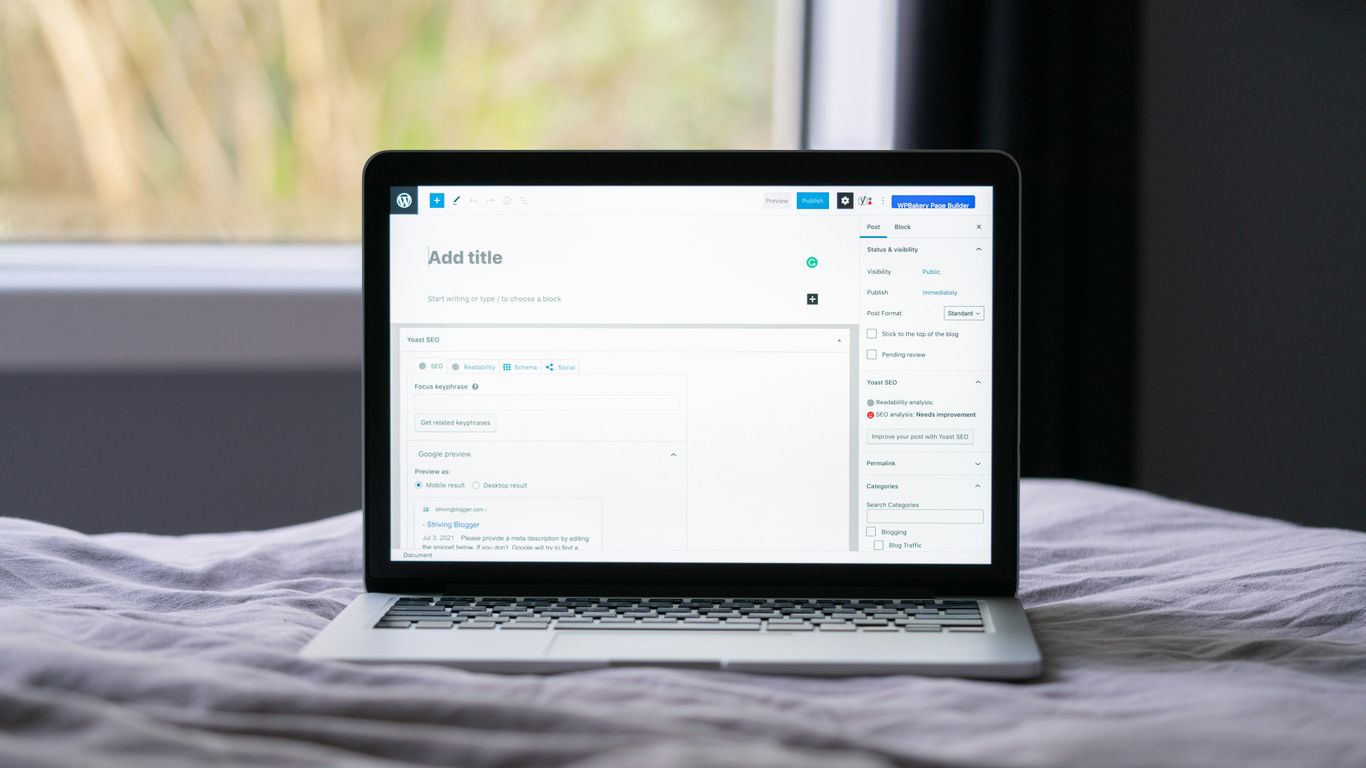

Comments