How we used our Tesla to make an Outdoor Cinema
- Mike Seuss

- Jul 22, 2023
- 6 min read
In this post, we'll show you how we turned our Tesla Model 3 into a 120-inch outdoor movie theatre experience using the new MoGo 2 Pro Portable projector from XGIMI, so get your drinks and snacks ready for this one.
The Projector

So you're probably wondering how we will use our Tesla to make an entire movie theatre experience outdoors. Well, it's all going to start with the MoGo 2 Pro portable projector, which was sent to us to check out from XGIMI, a company that's been producing smart projectors and laser TVs since 2013, winning over 43 international awards so far, but before we show you how I'm going to make it work with our Tesla, I should explain what we're working with.
The MoGo 2 Pro is about the size of a large mango and weighs less than 2.5 pounds, making it very portable, but don't let its size fool you; it's packed with some mind-blowing features that are too good to be true. First, it projects a crystal clear image up to 120 inches at 1080p, and with 400 ISO Lumens, it's bright enough to be used at night and during the day. It produces a D65 Cinematic Color Temperature and 90% DCI-P3 color gamut; for non-nerds, this means it has brilliant cinema quality and lifelike colors in vibrant detail.
Stay tuned because there are a ton of other features that we'll show you as we go along. With that out of the way, the simple plan is to park the Tesla in the driveway and project a movie onto our garage door, but it will take some extra steps to get the job done.
Setup

Since the projector is so small and lightweight, I can place it right on my dashboard where it fits perfectly. The projector is portable, but it's not battery-powered, so it needs to be plugged in. It does use USB C for power, but unfortunately, the Teslas USB C ports aren't powerful enough to power it; you can use a battery bank that's capable of producing 65 watts or higher, but to avoid battery drain on a battery bank, we went ahead and purchased a 500-watt power inverter, which lets you turn your Teslas 12v outlet into a 110V AC outlet, providing more than enough to power the projector. Simply plug the inverter into your 12V outlet and the projector into the inverter, then turn the inverter on.

We originally wanted to use my garage door as a screen, which works fine. Still, I wanted to go the extra mile, so I picked up this 150-inch outdoor projector screen to enhance the experience. After getting the screen all setup, it's time to turn this bad boy on.

After it powers up, you'll need to go through the setup process; the MoGo 2 Pro operates on Android TV 11, and if you have an Android phone, you'll get a speedy setup, but don't worry, if you do not have an Android, the setup is still relatively simple and fast. After pairing the included Bluetooth remote, you'll use it to enter your language, connect to your wifi or hotspot, then connect to your Google account. Once you're in, you can download apps and start watching.

Next, we must adjust and focus the screen, OR DO WE? The cool thing about this projector is that it has auto keystone and autofocus. So no matter where you have the projector, either far to the left, the right, tilted, or even upside down, thanks to its environmental adaptability technology, its auto keystone feature will perfectly center and level the image on your screen, wall, or ceiling. Suppose the projector is moved by mistake. In that case, it will automatically correct the image within seconds without any image argument prompts interrupting your viewing experience. If needed, you can fine-tune the keystone manually for a perfect view. It's also good to mention that the MoGo 2 Pro also features obstacle avoidance to prevent the image from being displayed on objects and intelligent eye protection, which will dim the projector's light to avoid damage to your eyes.
Sound

So now that we're just about ready for our movie night, what about sound? Another great feature is that the MoGo 2 Pro features double-sided, three-dimensional sound powered by two built-in 8W speakers and a small subwoofer that you can see right through the case, and is compatible with Dolby Audio.
I will admit, for something the size of a large mango, it sounds incredible. But on the other hand, our Model 3 Performance has a premium sound system with 15 speakers, 2 Amplifiers, and a large sub-woofer; it would probably be better to use those somehow. Fortunately, the projector features Bluetooth 5.0, which lets me output the sound directly to my Teslas sound system for a truly immersive experience, or if you want, you can use your Bluetooth headphones or wired headphones using the aux port.

The last thing to do is use a Tesla Screen Cover to block out any remaining light since the screen can not be turned off without the audio and climate.
Watching Content

Now that we have everything set up, it's time to watch some movies, but what are we going to watch? Since the MoGo 2 Pro has Android 11 built-in, we have access to over 5,000 apps, including streaming apps like Disney+, Prime Video, and Apple TV. The included 2GB of RAM makes the interface fast and easy to navigate. If, for some reason, you don't find what you're looking for, the projector has Chromecast built-in so that you can cast your content, apps, and games directly from your favorite devices, and If you're more of a game person, you can download and play games from the Google Play Store using an Xbox or PS5 controller.

Watching Avatar: The Way of the Water, the image is bright and vivid with crystal-clear images and text.
HALO+ Portable Projector

XGIMI was kind enough to send the MoGo 2 Pro projector for us to check out, but they also sent us their flagship portable projector, the HALO+. And I will set this one up in my living room using the same screen I used outside. The HALO+ is slightly larger and heavier than the MoGo 2 Pro but has the same features plus more. It features an even better viewing experience with a brighter display at 900 lumens and HDR 10. It also features MEMC technology, which provides 60Hz motion compensation to help deliver incredibly low image blur, ensuring you won't miss a moment of your action movie or sports game. The HALO+ runs on XGIMI's X-VUE 2.0 image engine, which helps keep all dynamic content clear and smooth while delivering lifelike colors that seem to jump off the screen. If you're a gamer like me, enabling Game Mode will give you reduced latency at just 26.5ms. The speakers in the MoGo 2 Pro are incredible, but the HALO+ features a set of 2x5W Speakers that sound insane. It also has a cool little stand to adjust the viewing angle.
The MoGo 2 Pro and HALO+ feature a 25,000-hour lamp life. If you do the math, suppose I were to run either projector for two hours every single day. The lamp will last me over 34 years.

XGIMI also sent their multi-angle stand, which lets you easily switch your projected image 120° Which I've used to watch movies on my bedroom ceiling before bed. It's built with premium materials and provides exceptional stability and durability, securely fixing your projector in the desired position.
Price

At the time this article was posted, the MoGo 2 Pro comes in at $599, and the Halo+ comes in at $849. This is a steal compared to similar portable projectors with fewer features at higher prices. XGIMI also offers a budget version of the MoGo 2 with 720P resolution, which comes in at $399. But XGIMI and the team at Accessories For Tesla would like to give you a discount on both products. From now until August 30th, 2023, you can take $90 off the MoGo2 Pro using code MIKESEUSSM2P and $130 off the Halo+ using code MIKESEUSSHalo at the XGIMI Website.
The MoGo 2 Pro and Halo+ are great projectors for use in your Tesla or in other ways like family gatherings and outdoor activities. Find them both and over 1,000+ other Aftermarket Tesla Accessories right here at AccessoriesForTesla.com.


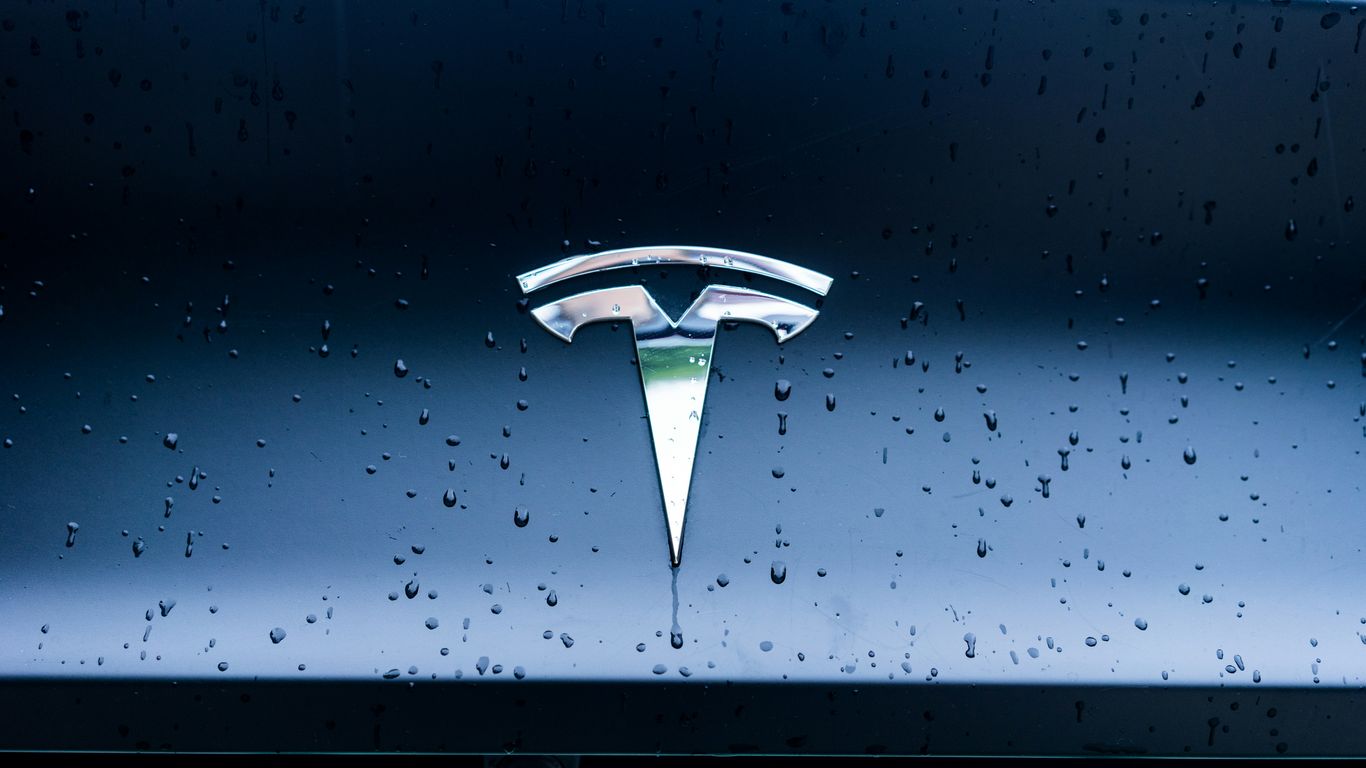

Comments